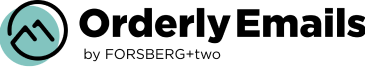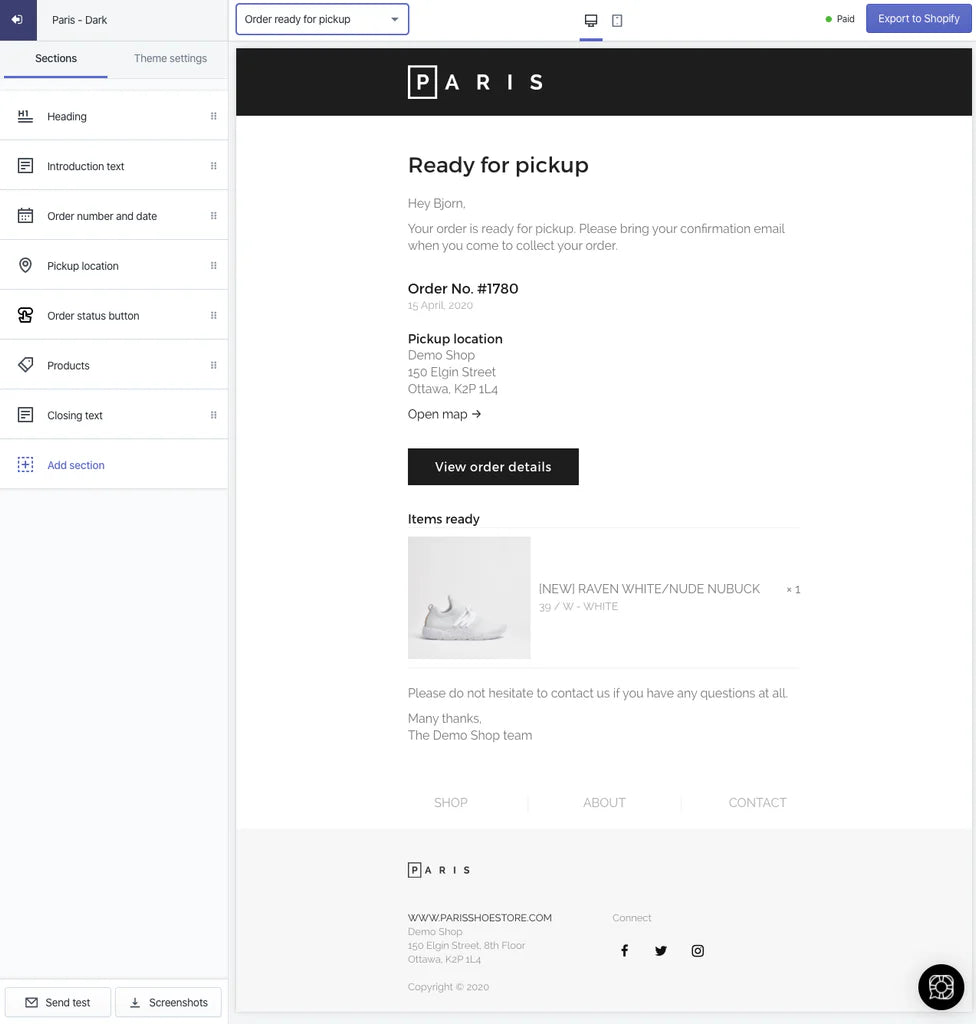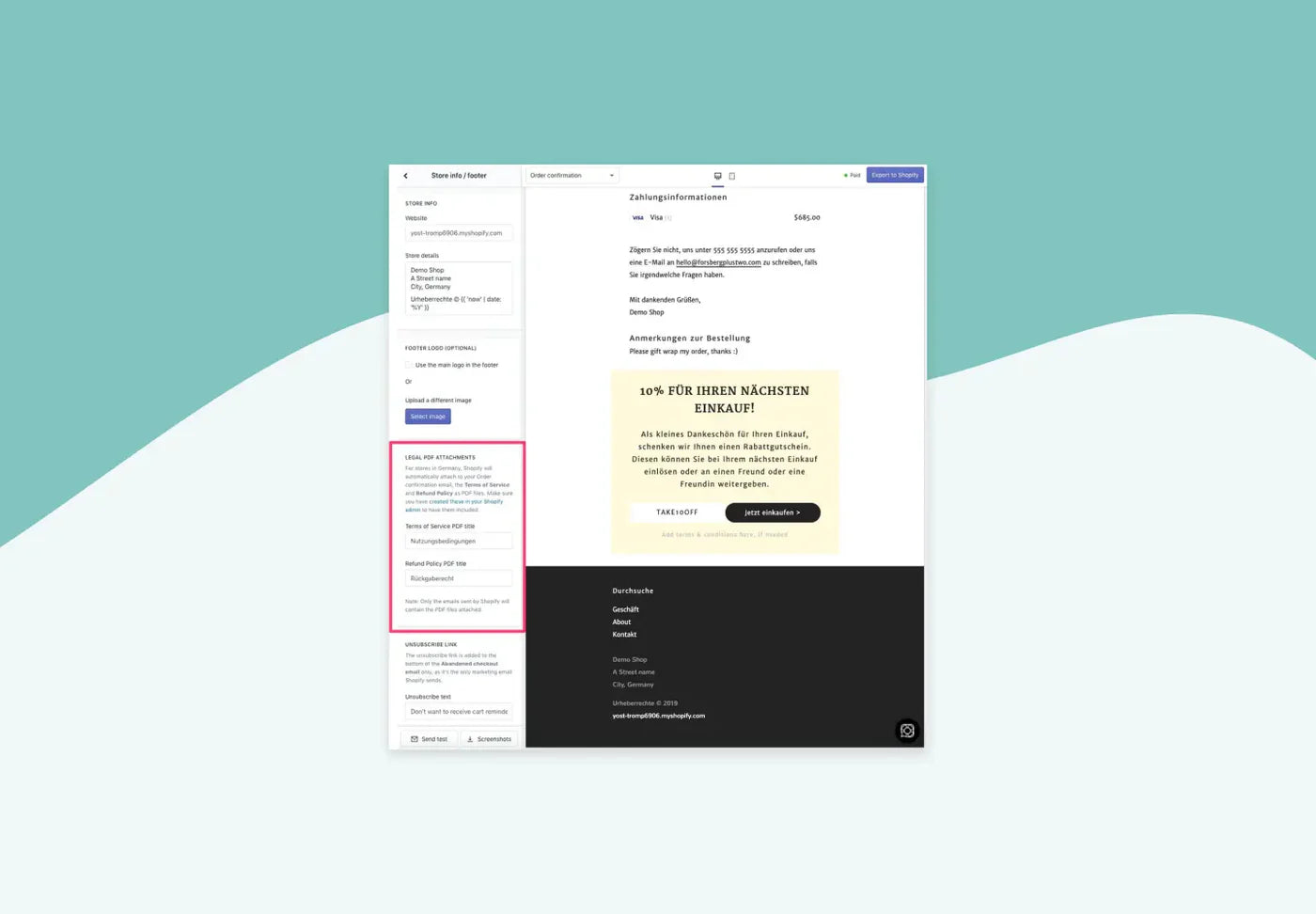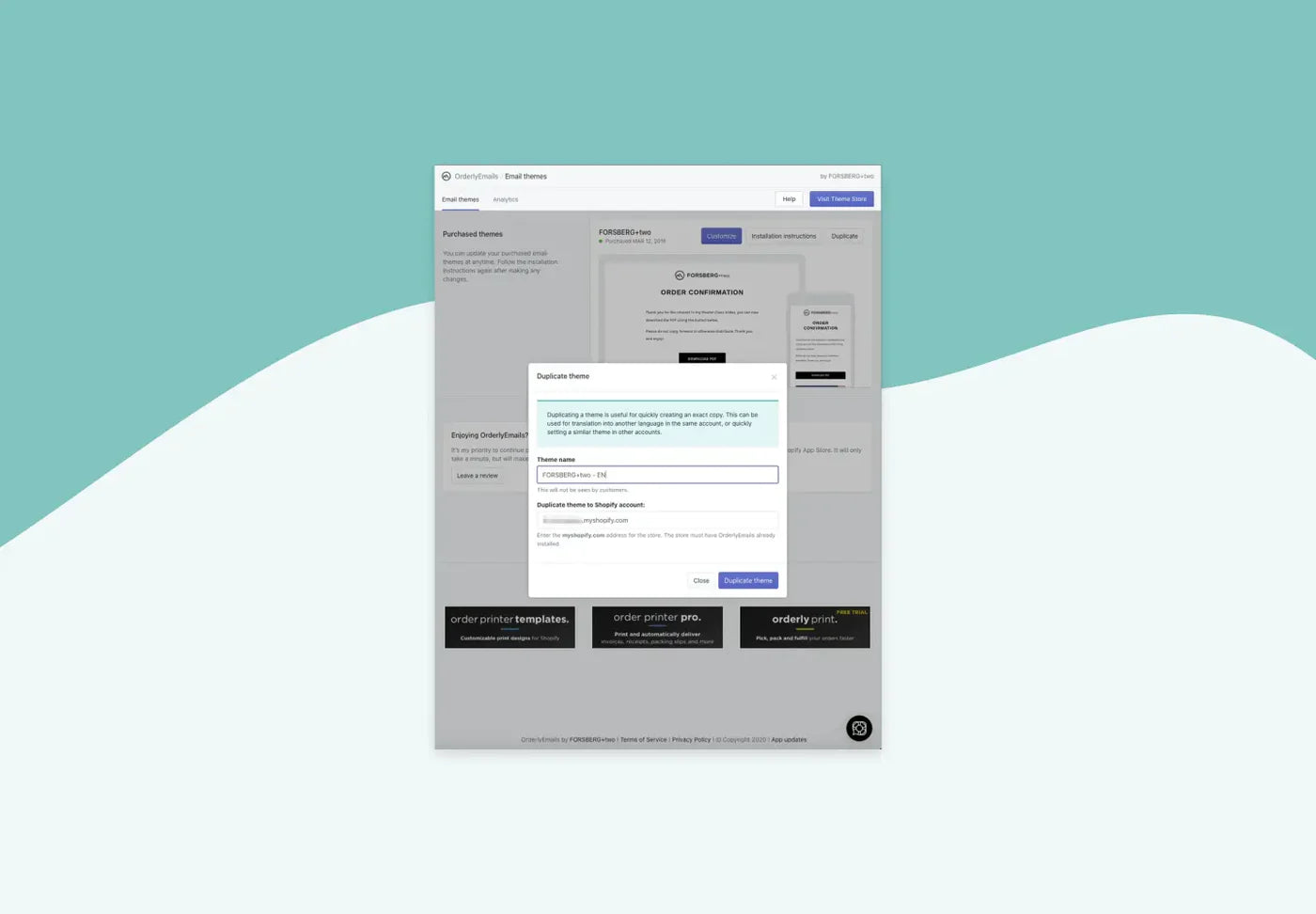We are excited to announce that our Shopify app, OrderlyEmails, has been updated with the latest email notifications released by Shopify to support their new In-Store Pickup features. These new email notifications are automatically included in any existing email theme purchased, and can be easily edited and customized within the OrderlyEmails editor.
The new email notifications added by Shopify include the "Order ready for pickup" email and the "Order has been picked up" email.
Order ready for pickup email
The "Order ready for pickup" email is an important notification for stores that offer in-store pickup as a fulfillment option. When a customer places an order for in-store pickup, this email is automatically sent to them through Point of Sale or the Shopify admin to let them know that their order is ready for pickup at a specified location. This email can help customers quickly and easily plan their trip to the store to pick up their order.
Order has been picked up email
The "Order has been picked up" email is also an important notification for stores that offer in-store pickup. This email is automatically sent to the customer when the order is marked as picked up in the Shopify admin. This confirmation email can help provide peace of mind to the customer and let them know that their order has been successfully picked up from the store.

To customize and setup these new email notifications in your Shopify account, follow these simple steps:
- Login to OrderlyEmails at https://www.orderlyemails.com/login
- Click the "Customize" button on your email theme
- Select the email you want to customize from the dropdown and make your desired changes
- Once you are satisfied with your changes, click the "Export to Shopify" button and follow the instructions to complete the setup process
Please note that while all email themes in OrderlyEmails include these new email notifications, they will not be available for use in Shopify until you have enabled the In-Store Pickup features in the Shopify admin. For more information about In-Store Pickups, please see this Shopify help article.
We believe that these new email notifications will be a valuable addition to OrderlyEmails, and we hope they will help our users take advantage of the In-Store Pickup features offered by Shopify. These email notifications can help improve the customer experience by providing clear and timely communication about the status of their in-store pickup order. If you have any questions or need help setting up the new email notifications, please don't hesitate to contact us. Thank you for using OrderlyEmails!
Not a user yet? OrderlyEmails is always free to try before you buy. Sign up in the Shopify app store