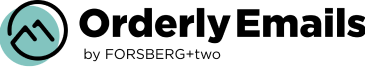In an increasingly competitive ecommerce landscape, branding is the key to standing out and building loyalty. One powerful way to boost your brand is by customizing Shopify's automated emails – the notifications which keep customers informed about their order’s status.
In this article, we'll explain how to customize Shopify automated emails with your own logo, colors and fonts (as well as exploring some of the reasons that you might want to!).
Why Customize Shopify Automated Emails?
Shopify’s transactional emails play an important role in your customers’ experience. By automatically updating customers about their order status, shipping and more, they’re also an important step in enhancing your store's efficiency. However, their significance extends beyond mere convenience.
Customization is the key to transforming these emails from routine notifications into powerful brand touchpoints. When you personalize Shopify's automated emails, you're not just conveying information – you're reinforcing your brand identity. By customizing Shopify customer emails with your unique logo, color scheme and fonts, you create a more cohesive and memorable experience for your customers.
This personal touch doesn't just stop at aesthetics – it also helps to strengthen customer loyalty. When shoppers receive tailored messages that resonate with your brand's personality, they feel valued. They can see you’re a brand that pays attention to detail. Professional presentation paves the way for increased customer retention, higher engagement and healthy sales.
Customizing Shopify's automated emails is an opportunity to turn routine correspondence into a brand-building powerhouse, leaving a lasting impression and cultivating customer loyalty that drives growth.
So, what are you waiting for?
How to Customize Shopify Automated Emails
If you’re looking for an efficient way to customize Shopify's automated emails, harness the power of the Orderly Emails app. This app is a game-changer for store owners looking to create a cohesive and branded email experience, all without the need for a single line of code.
Orderly Emails’ “Magic Designer” tool simplifies the customization process. With just a few clicks, you can instantly incorporate your logo, select your brand's colors, and choose fonts that align with your overall design aesthetic. This streamlines the process, making it accessible even for those without extensive design skills – meaning you’re up and running quickly, with instant impact!
4 Tips for Customizing Shopify Automated Emails
Ready to Start Customizing Your Shopify Automated Emails?
Customizing your Shopify store’s automated emails is a power move for any brand that’s serious about professional presentation, cohesive brand identity and a flawless customer experience. These emails are more than mere notifications – they’re powerful touchpoints for reinforcing your brand identity and building customer loyalty.
With Orderly Emails, there’s nothing holding you back from achieving a polished, customized suite of transactional emails, allowing you to infuse your emails with your brand's visual identity, effortlessly. And, the ability to sell more through post-purchase offers and recommendations can turn routine messages into revenue-generating opportunities.
By investing in email customization, you're going above and beyond the bare minimum, to show your customers the true nature of your brand – while increasing sales, repeat purchases and customer loyalty.
Get started with OrderlyEmails: explore our templates today.