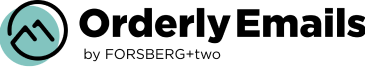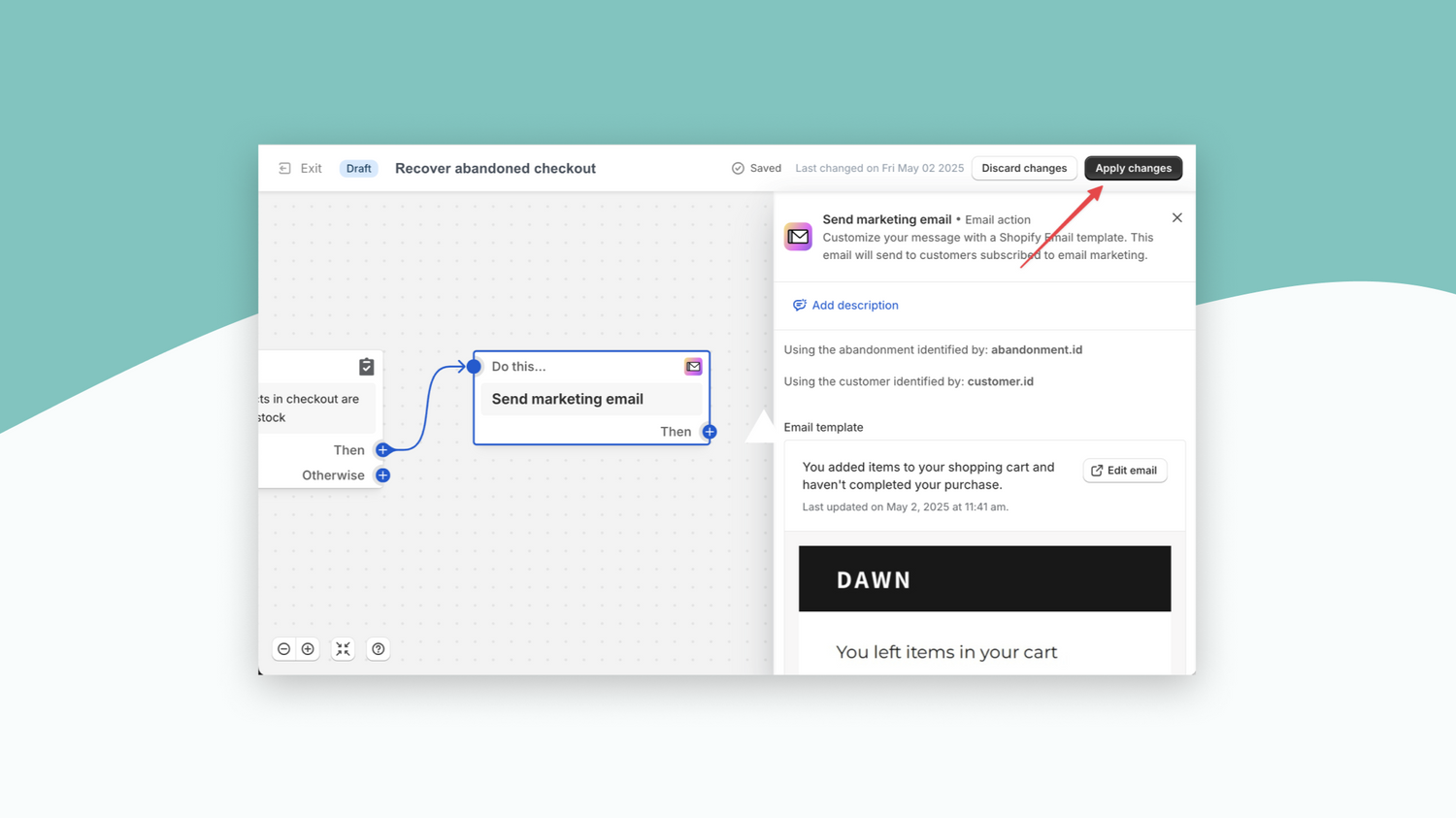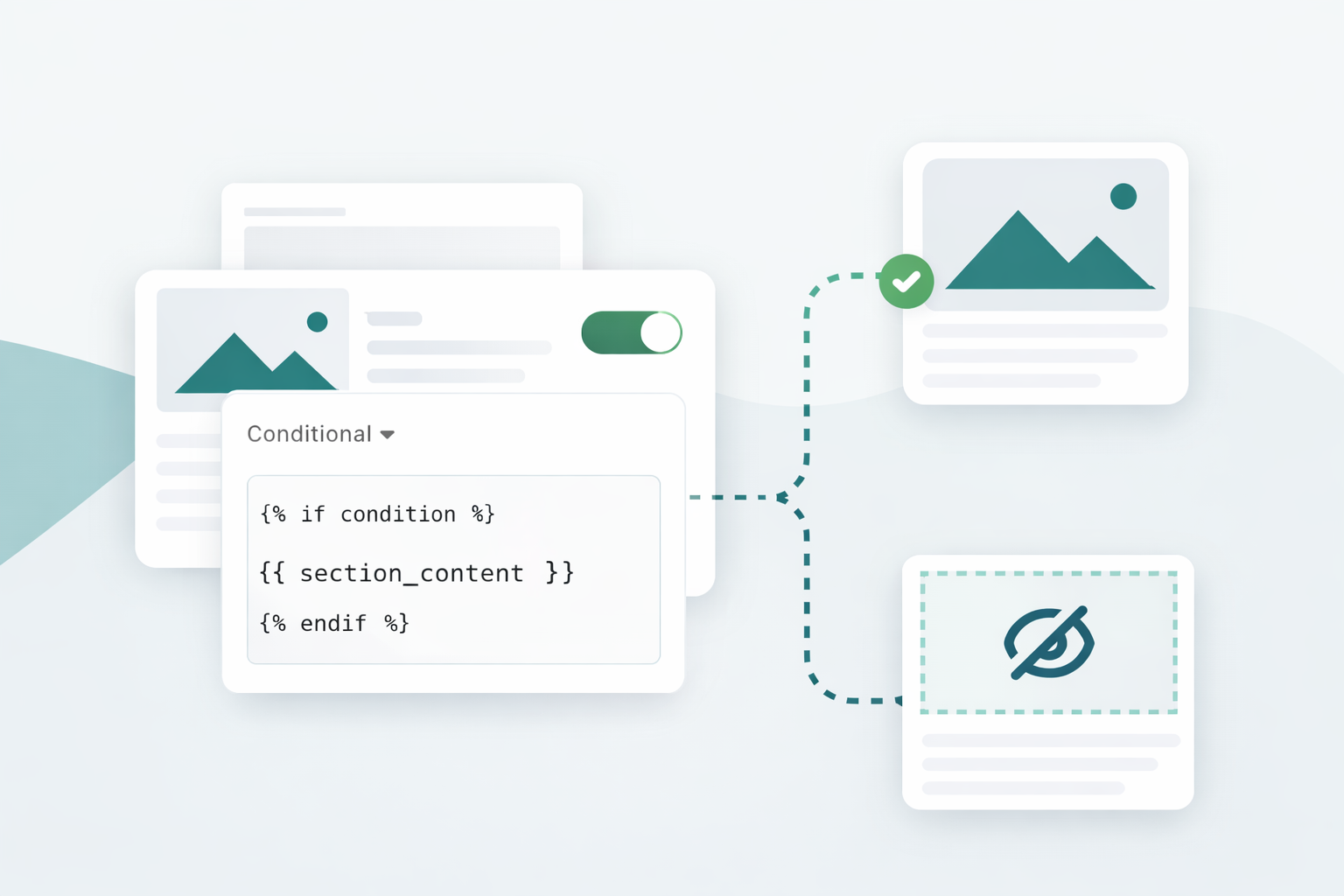We’re excited to announce a powerful new feature in Orderly Emails. You can now export your customized email templates directly into Shopify Marketing Automations.
That means your abandoned cart reminders, browse recovery emails, and post-purchase follow-ups can now look just as professional and on-brand as your order confirmation emails.
This update bridges the gap between transactional and marketing emails, helping you deliver a consistent customer experience across every touchpoint.
What’s the difference between transactional and marketing emails?
Transactional emails are sent automatically in response to a customer’s action, like order confirmations, shipping updates, or return notifications. They're essential, expected, and often the most opened emails a store sends.
Marketing emails, on the other hand, are designed to engage, promote, and bring customers back, think abandoned cart reminders, welcome emails, or post-purchase follow-ups. They are typically part of a larger marketing strategy and help drive sales and retention.
"Your order is confirmed!" - This is a classic transactional email that builds trust by keeping customers informed.
"Still thinking it over? Here's 10% off." - This is a typical marketing email designed to re-engage and convert.
Why Shopify Marketing Automations Matter
Shopify Marketing Automations are a powerful tool for any store looking to grow without adding more manual work. These automations help you send timely, relevant emails based on how customers interact with your store. For example, when they browse a product, abandon a cart, or place an order.
By setting up automated flows, you can:
- Re-engage shoppers who didn’t convert the first time
- Build stronger relationships with new customers
- Encourage repeat purchases automatically
Since these messages are triggered by real customer behavior, they feel more personal and often perform better than generic email blasts.
Using your Orderly Emails templates inside these automations means your emails won’t just arrive at the right time, they’ll also look polished and on-brand. That combination builds trust, improves the customer experience, and increases your chances of turning one-time visitors into loyal customers.
Which Automations Are Supported?
You can use your Orderly Emails templates in a growing number of Shopify automation flows, including:
- Abandoned checkout reminders
- Abandoned cart recovery
- Abandoned product browse reminders
- More automations are coming very soon
Make Every Email Feel Like Part of Your Store
This feature is all about making your customer communication feel more unified. Your email notifications are often the first and last interaction someone has with your brand. With this update, you can now ensure that every message feels intentional and on-brand, no matter where it fits into the customer journey.
And of course, like everything in Orderly Emails, there’s no coding required. Just design your templates and export them straight into Shopify’s automation builder.
Need Help Getting Started?
Our support team is available 24/7 if you need a hand. But if you're already using Shopify Marketing Automations and Orderly Emails, you're just a few clicks away from more beautiful, branded email campaigns.
Read the full setup guide here
It covers everything you need to know to export your template and start sending fully branded marketing emails through Shopify Marketing Automations.